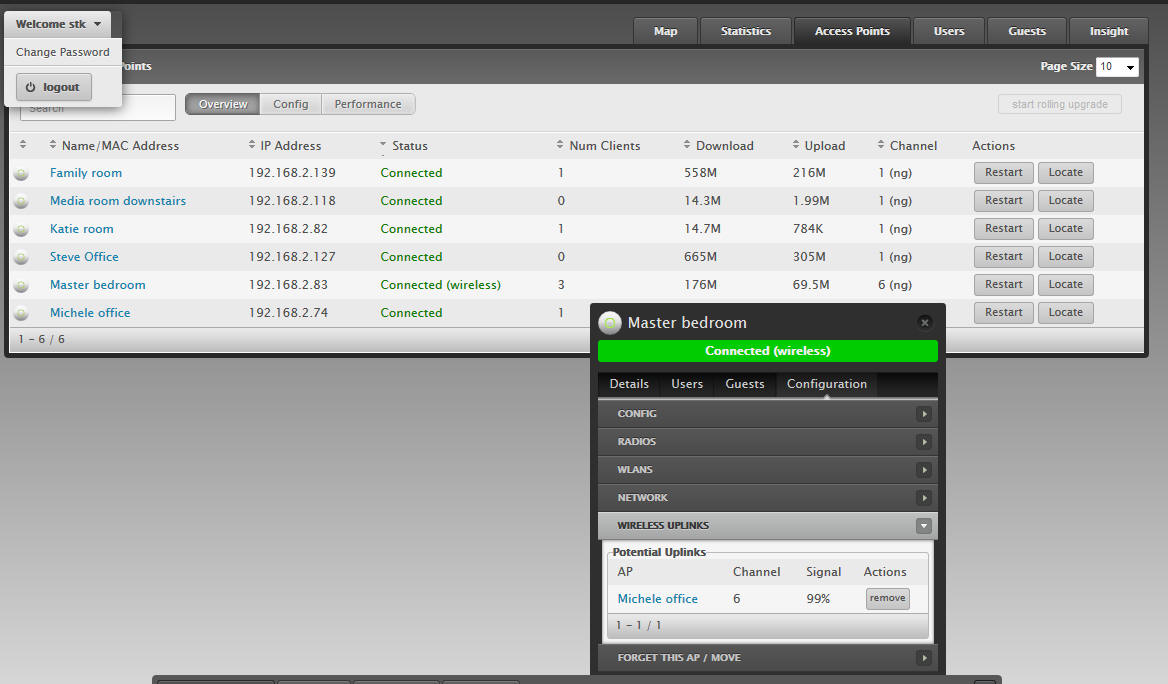Ubiquiti WiFi access points: Configuration tips
Abstract:
If you are using zero handoff roaming, this page will save you from tearing
your hair out. The Ubiquiti documentation is poor and out of date, and the
software allows you to get yourself stuck. That's why you should read this
short page.
I bought the long range ones because they have a bit more power
and I have a big house. N range is short and the new AC on 5 GHz is even
smaller. The ac stuff was too expensive for my needs.
Ubiquiti UAP-LR-3 UniFi AP Enterprise Long Range WiFi System, 3
Pack
Really cool. There are a few things you should be aware of that
will make config much easier:
-
to set up the ultra cool zero handoff roaming (which is why
you should buy these things in the first place), see the link at
http://community.ubnt.com/t5/UniFi-Wireless/Zero-Handoff-Configuration/m-p/567019/highlight/true#M45829
or you'll never figure it out. It's hidden. And the manuals are NOT current.
So the support forums are critical.
-
When you enable zero handoff, all the APs are on the same
channel and appear to the world have the same MAC address. they won't send
data at the same time if it interferes with an AP right next to it, so NO
jamming of the channel. That's the cool part.
-
You will notice the signal strength appears erratic on your
phone. That's because you are hearing remote access points talking to remote
clients, not to you. When you are transmitted to, it will be from your
closest access point. It took me a while to figure that one out. They didn't
warn you. So you have to learn to ignore the signal strength meter unless
you have a lot of traffic on all access points.
-
If you have trouble with adoption, you may have some sort of
bridge in the way. Adoption failed for me, and I discovered I couldn't ssh
to the access point and get a login prompt. The reason is because I hooked
this access point to the "computer" port of my AT&T microcell. I had no idea
that that port was bogus: it will not pass the MAC address of the access
point and it won't pass ssh (the port is blocked). So I connected the access
point DIRECTLY to my switch and it adopted just fine. So very likely you
have a bridge that is doing something funky in between the controller
software on your PC and the access point.
-
Unless you have the "pro" model, your network speeds will be
capped at 100 Mbit, not 300Mbit. See
http://community.ubnt.com/t5/UniFi-Wireless/Why-is-my-Uplink-speed-at-100/td-p/395657
-
The wireless uplink feature is cool but you have to be
careful. If you screw up, the unit will appear "isolated" or "disconnected"
and if you find you have no uplink choices available to you, at that point
you MUST connect that AP to the network again and start over. They key thing
to know is you CANNOT extend a zero handoff WAN to an un-wired AP. So I set
up the wireless guy as follows:
-
Radios: pick the exact same channel as mom (where your
mom is the wired AP you are going to mooch signal off of); set power to
high is OK. Use HT20.
-
WLANS: pick the same one as Mom. You cannot pick a zero
handoff WLAN (it will let you, but it won't work).
-
Network: using DHCP is fine
-
Wireless uplinks: it should only list those on the WLAN
you picked that are wired.
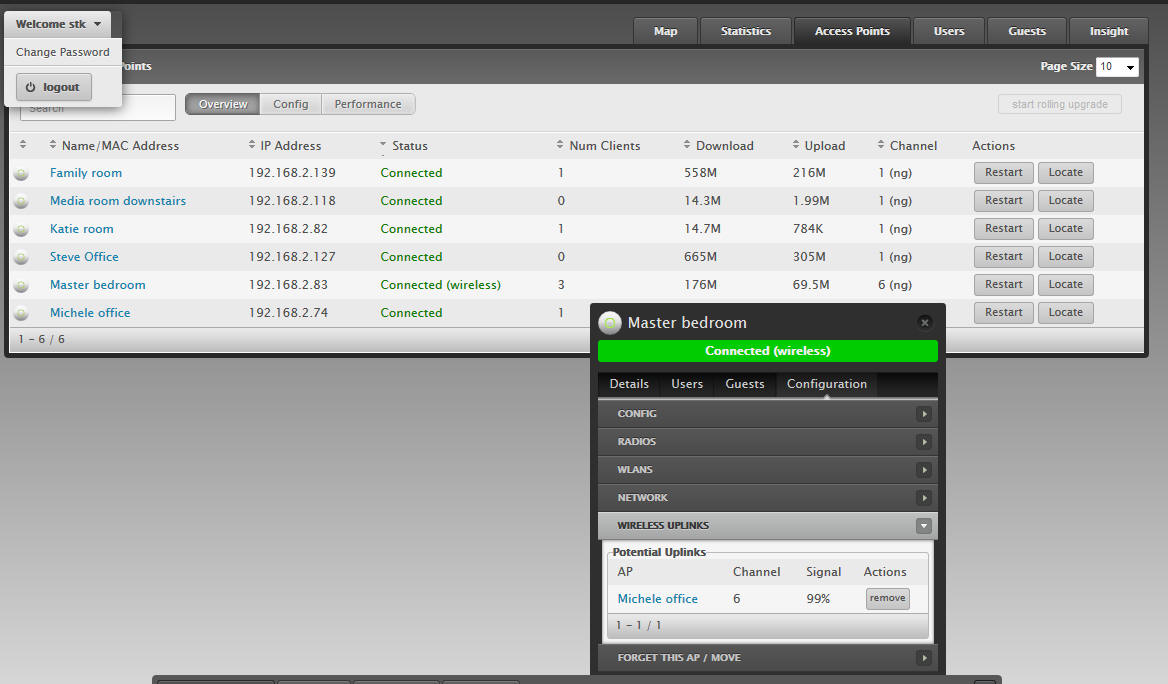
ZH:
1) Is still considered a beta feature by UBNT, on all APs models, and all
firmware versions.
2) It currently may introduce more problems into the equation then the ones it
tries to solve. Most of them can be addressed, but not by unexperienced users.
ZH is a simple concept, but is an advanced feature that requires advanced
knowledge to work really well.
Links
Steve Kirsch
home page
Steve Kirsch's favorite products |